Add API Credentials
Request by sending an email to developer@vatom.com
Subscribe to Updates
Developers can subscribe to the latest updates from Vatom by customizing an RSS feed with topics of interest.
Generate An RSS URL
When visiting the Documentation Changelog, You will notice a column of checkboxes on the left that allow you to select topics of interest. After customizing your choices, click on the RSS button highlighted in the screenshot below.
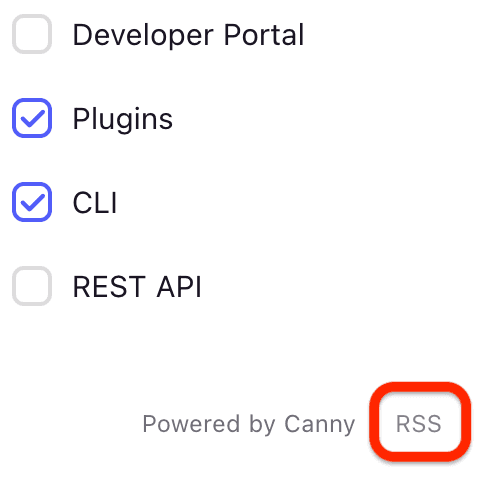
This button opens an RSS URL in your browser that reflects your choices. Save this URL. The content of the page shows XML code representing an update to your feed but there is no need to read or save it at this time.
Apply RSS URL to a Feed
There are many ways to consume an RSS feed. One simple approach is to use a free service like FeedRabbit.com to send updates via email when new content is available. If you provide your email, you can add one or more RSS URLs like the one you saved above. To stop or change the updates, modify the settings saved with FeedRabbit.com.